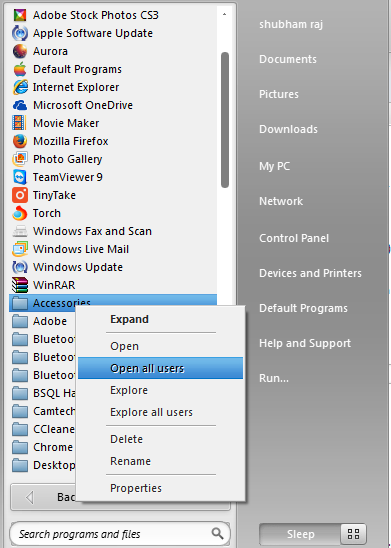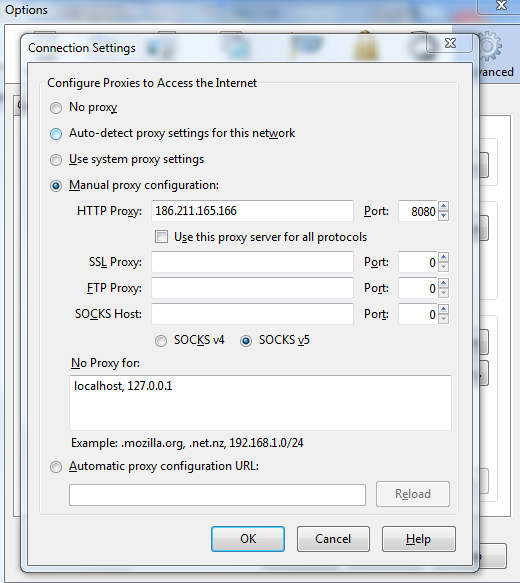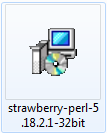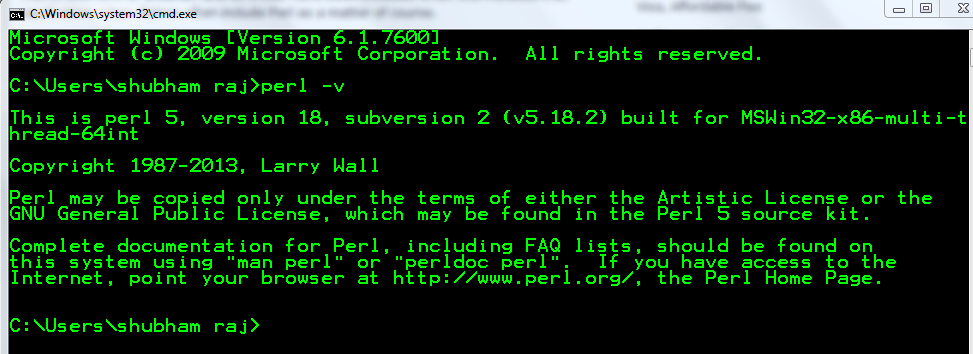Hello Readers...!!
This is very big problem while someone H!.jack my Browser through Virus, Malware, worms and other one method by clicking on link or downloading malicious software.
and when i opens my browser like chrome, firefox, safari, Internet Explorer etc. it redirects me on other stranger search engines and shows me different - different Advertisements.
To Overcome this problem we'll use two methods
- First Method::-
We'll use "JRT"
> JRT is a Junkware Removable Tool
Click on this link to download JRT.
Download Junkware Removable Tool
install and enjoy...!
but after completion of JRT process Please restart your system.