!!..Hello Readers..!!
Hi there..today is a good topic for discussion on proxies and Proxy Servers. Most of the part of Cyber Crime is done by using Proxy from proxy Servers. so Let's Start..
How to proxy in Google Chrome.
- Click on Google Chrome Settings >> Show Advanced Setting >> Network >> Change proxy Settings >> Connections >> Lan Settings >> Check the box of "use a proxy server for your LAN >> Advanced. if you are going right than follow step 2.
- Click on this URL and copy updated proxy (ip address) and their port number. on which ip address is ported.
Click on this...... - and write your proxy with port in "proxy setting window".
- OK! that's it. restart your Google Chrome.
Enjoy.. Anonymously.
if Any problem. Ask A Question
How to Proxy in Mozilla Firefox.
- Press keys "Alt + T + O". it will open a "Options" window.
- Advanced >> Network >> Settings.
- click on "Manual Proxy Configuration".
- Click on this URL and copy updated proxy (ip address) and their port number. on which ip address is ported.
Click on this......
- and write your proxy as you selected with port number.
- OK! that's it. restart your Mozilla Firefox.
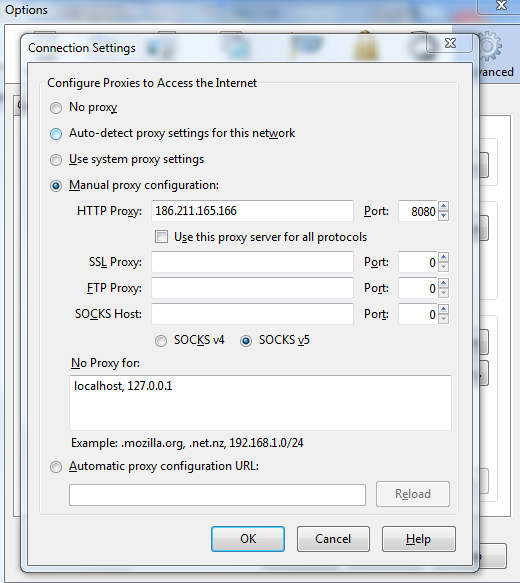
Enjoy.... Anonymously.
if Any problem. Ask A Question
Click on this......
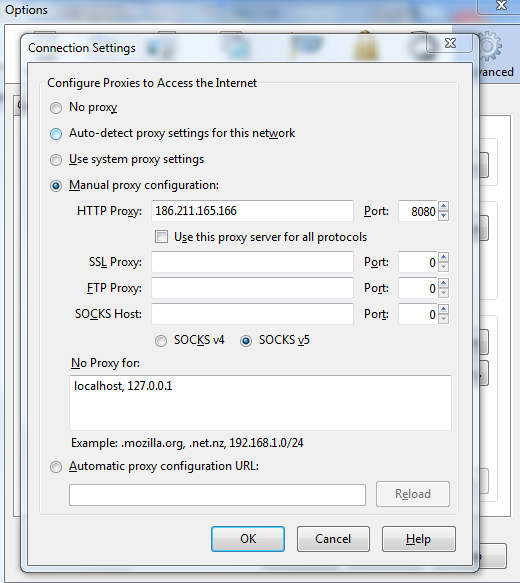
Enjoy.... Anonymously.
if Any problem. Ask A Question
How to Proxy in Safari
- follow steps " Edit >> Preferences >> Advanced >> change Proxy Settings.
- and follow all steps of "How to proxy in Google Chrome".

No comments:
Post a Comment