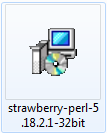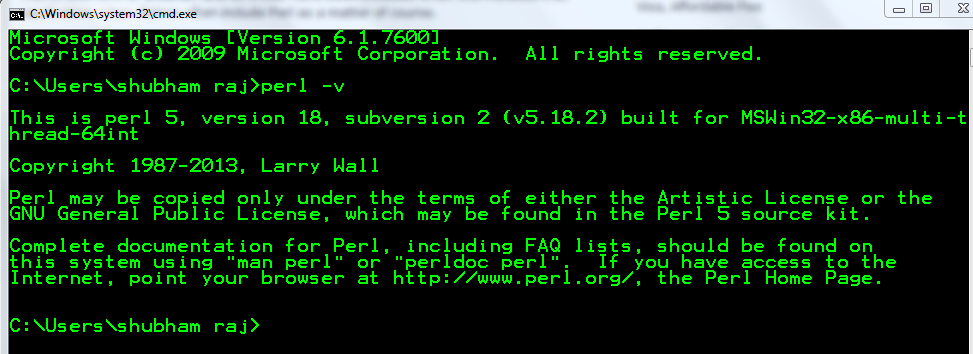Follow my steps for complete solution.
- For Apache Service Click on "Config".
- In "Config" section Click on "Apache (httpd-ssl.conf)".
- This file is opening in Notepad.
open "Find" window by [ctrl + F]. and type "443". - If you Find Port number "443". Change it to "4430" or any other port which is not working and processing in your system.
Look Like this Image::: - save it and Restart your XAMPP and Start it.
Look Like This Image - WoHa!-.-!
It is Working.
Enjoy...>